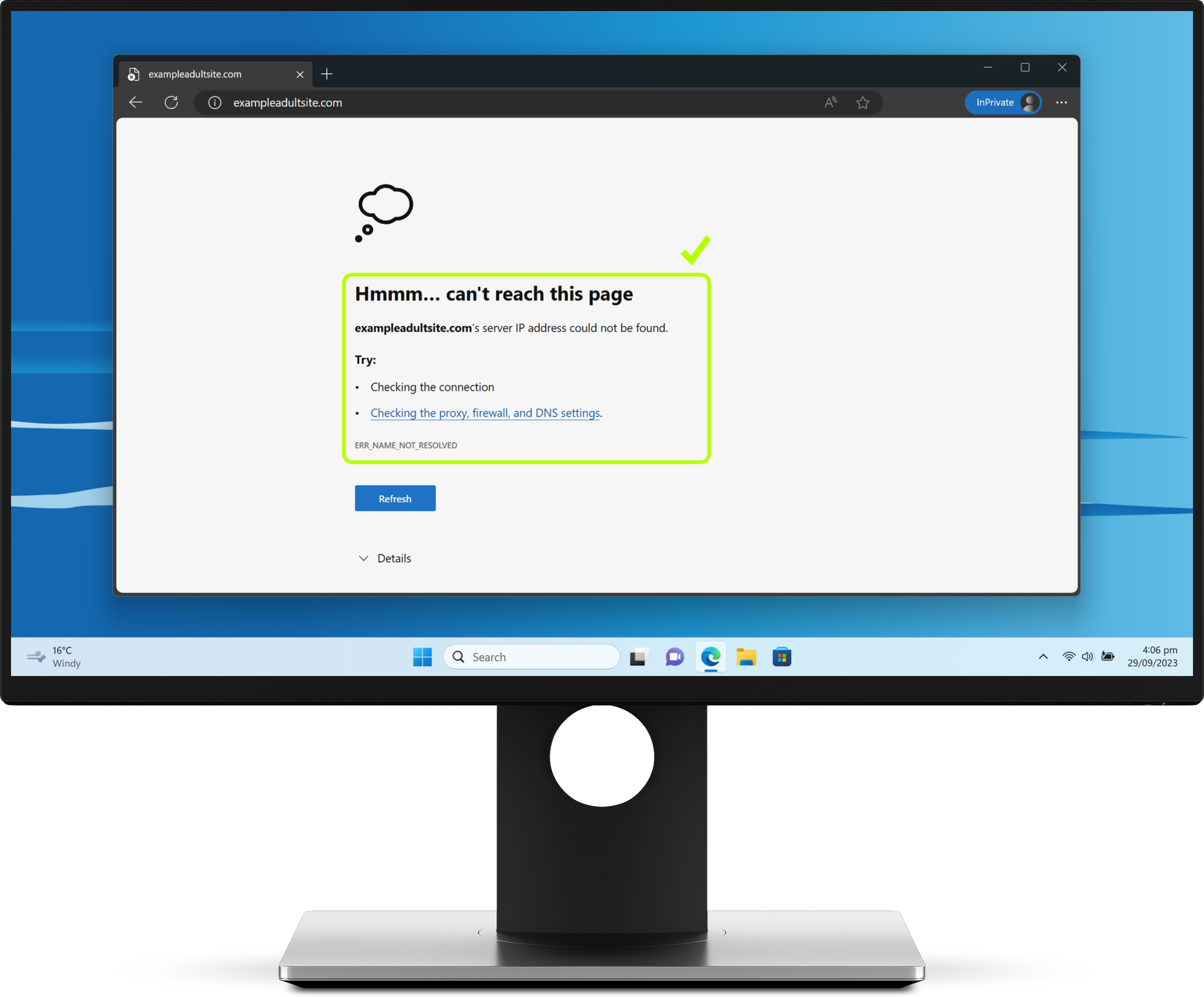Safe Surfer protects individuals, families, and businesses from harmful online content. We make it easy for you to block content such as:
- Pornography
- Illegal downloads
- Protection evasion
- And much more
If you visit our website on a device that is not protected with Safe Surfer, the protection status bubble at the top of the page will be coloured yellow:
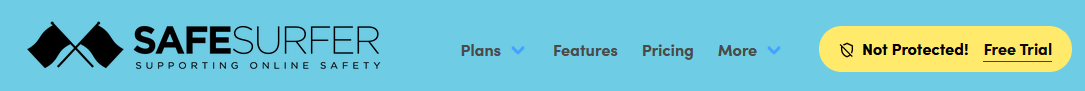
1. Let’s start
Protecting devices with Safe Surfer is easy. First, let’s create an account on the Safe Surfer dashboard. Our easy-to-use dashboard helps you protect and monitor devices.
Getting an affordable Pro Surfer subscription gives you the ability to block content from our range of over 50 filter categories. Safe Surfer can block games, online gambling, and even social media apps. You will also get our device monitoring tools. Find out more about subscription features on our Pricing page.
Once you have created an account, click the Devices menu on the left-hand sidebar to get started.
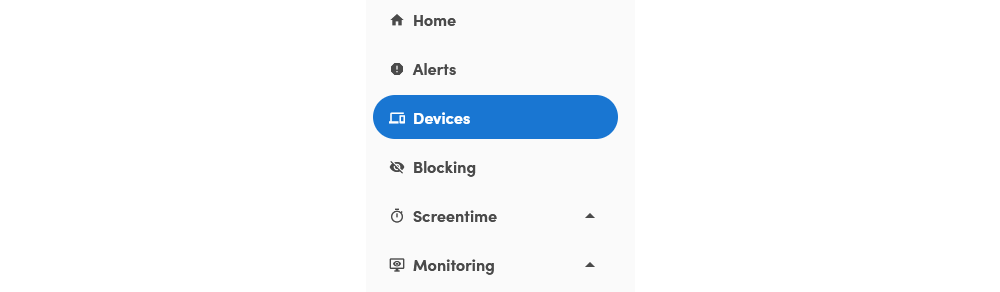
Click the “+ New Device” button. Alternatively, if you already know how to install the Safe Surfer app on a device, you can simply sign in with your Safe Surfer account once you’ve downloaded the app—the device will appear on this menu.
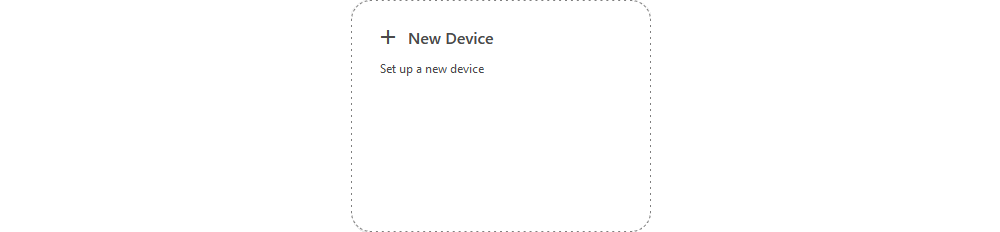
From the following section you can create a new device listing.
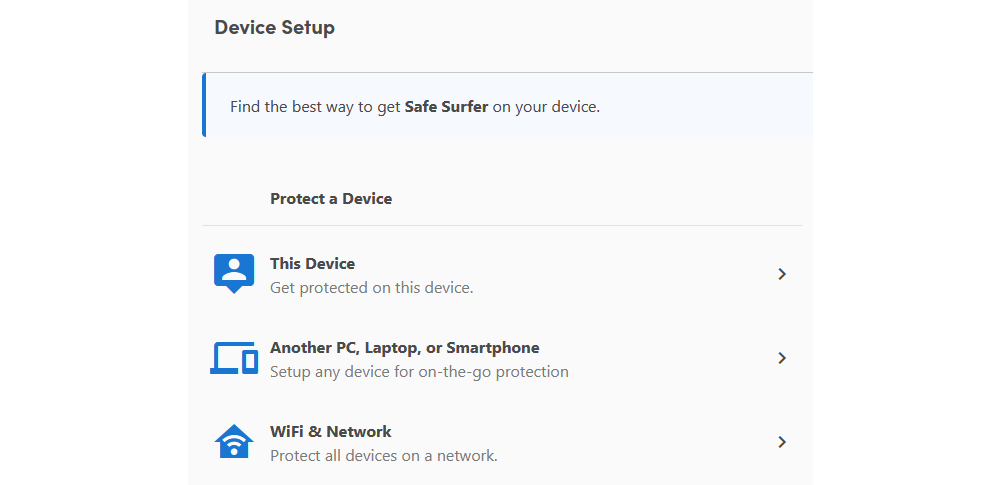
2. Full installation guides
Our simple installation guides show how to install Safe Surfer step by step.
Mobile phones
- Are you protecting any Android devices (like Samsung or OPPO)? Click this link.
- Are you protecting any Apple iPhone, iPad, or iPod devices? Click this link.
Laptop and desktop computers
- Are you protecting any devices that run Windows 11? Click this link.
- Are you protecting any devices that run Windows 10? Click this link.
- Are you protecting any Apple MacBook or iMac devices? Click this link.
Protection complete
Once you have finished installing Safe Surfer on each device, they should now be protected. If you visit our website on a protected device, the protection status bubble at the top of the page will be coloured green:
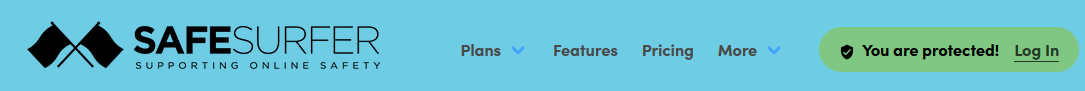
Verify the protection installation by visiting ExampleAdultSite.com. This is a safe website for testing if pornographic websites are being blocked. This site should be blocked.