How it works
Your barrier between you and harmful content



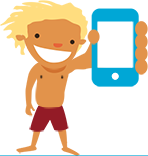

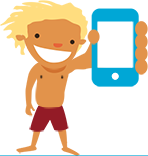

3 steps to get started
Step 1: add
Sign up for your free trial at my.safesurfer.io. Download and sign into the Safe Surfer app on every device you want to protect.
Available on:
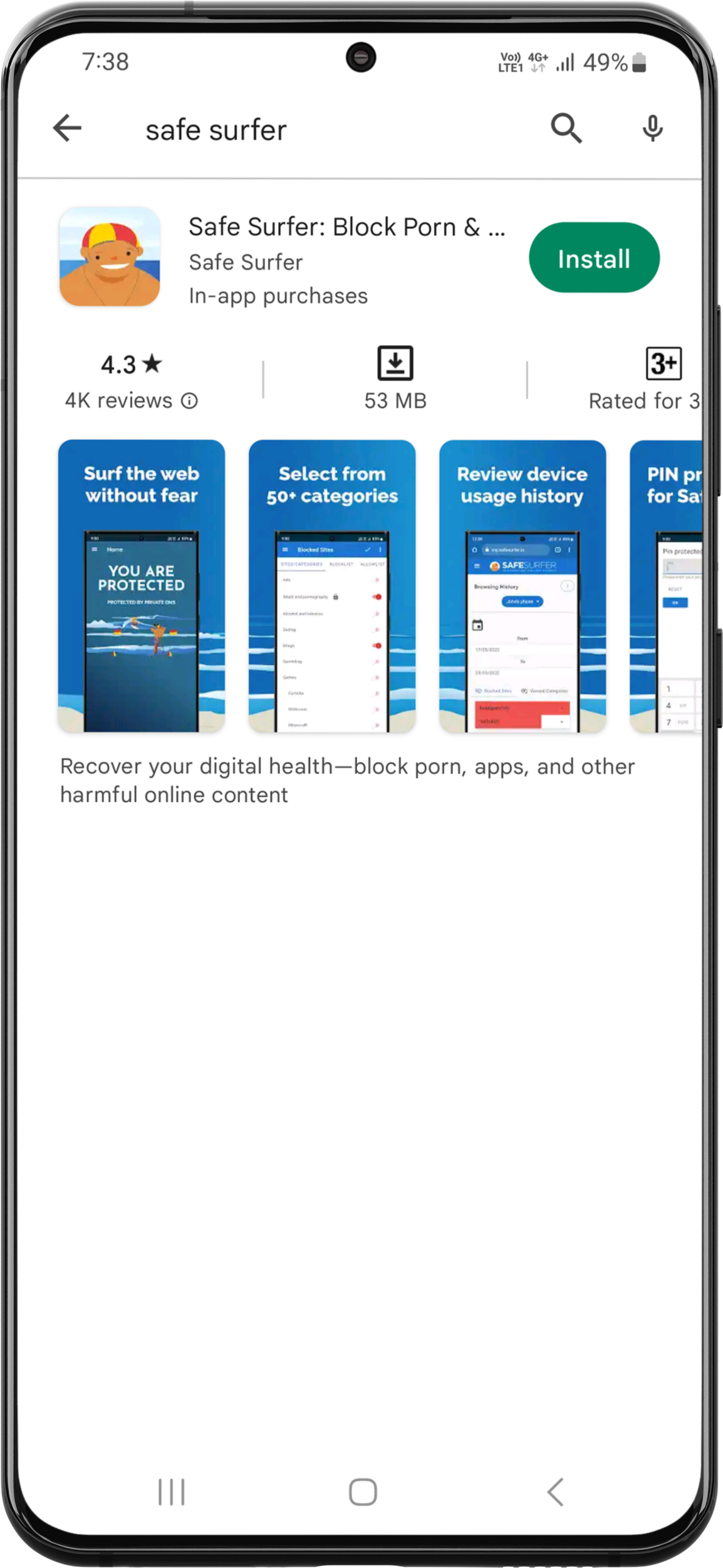
Step 2: protect
Safe Surfer can block 50+ services and categories, including ads, gambling, social media, streaming services, and many more. Apply settings to all devices or customise per device.
Block sites
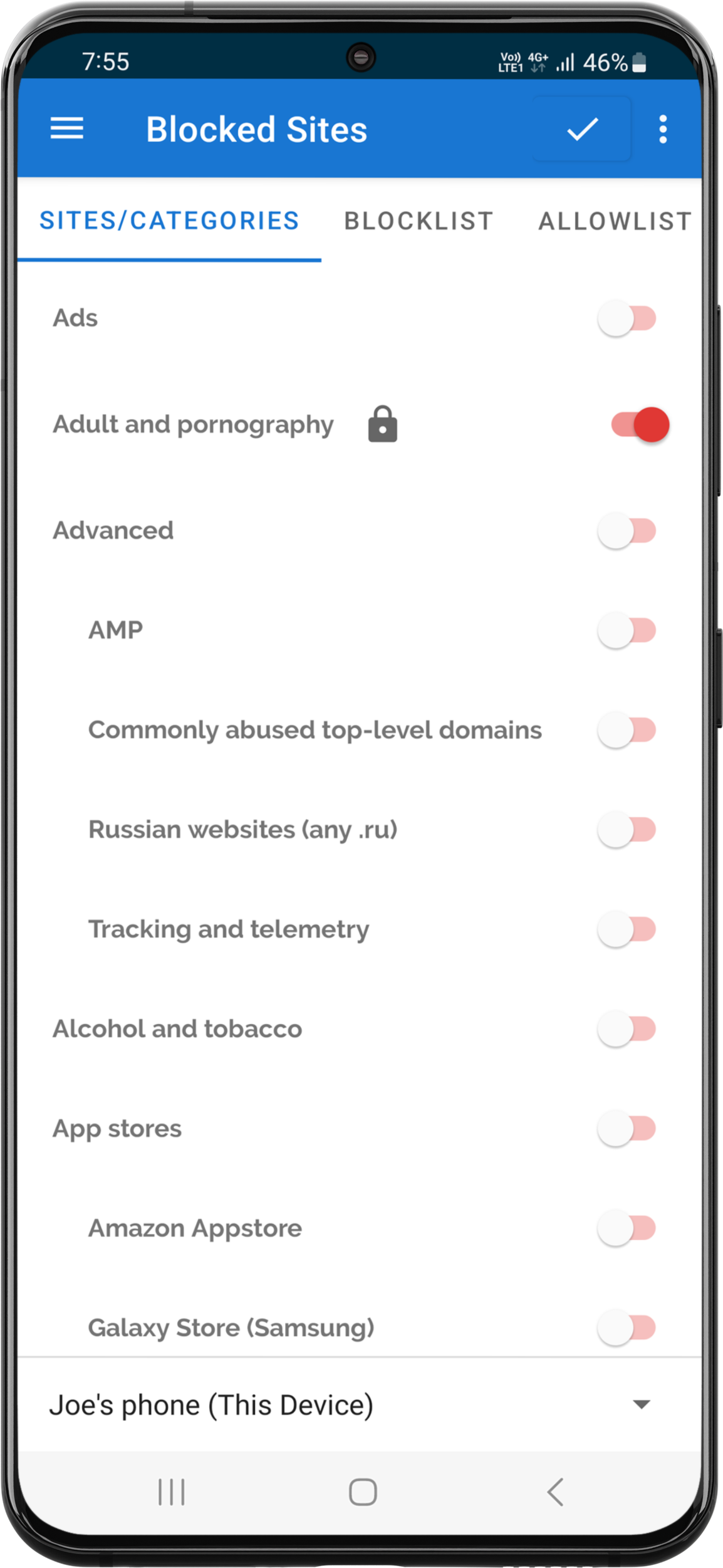
Step 3: monitor
Take advantage of daily notifications, statistics, and other resources that support open and meaningful conversations.
Check it out
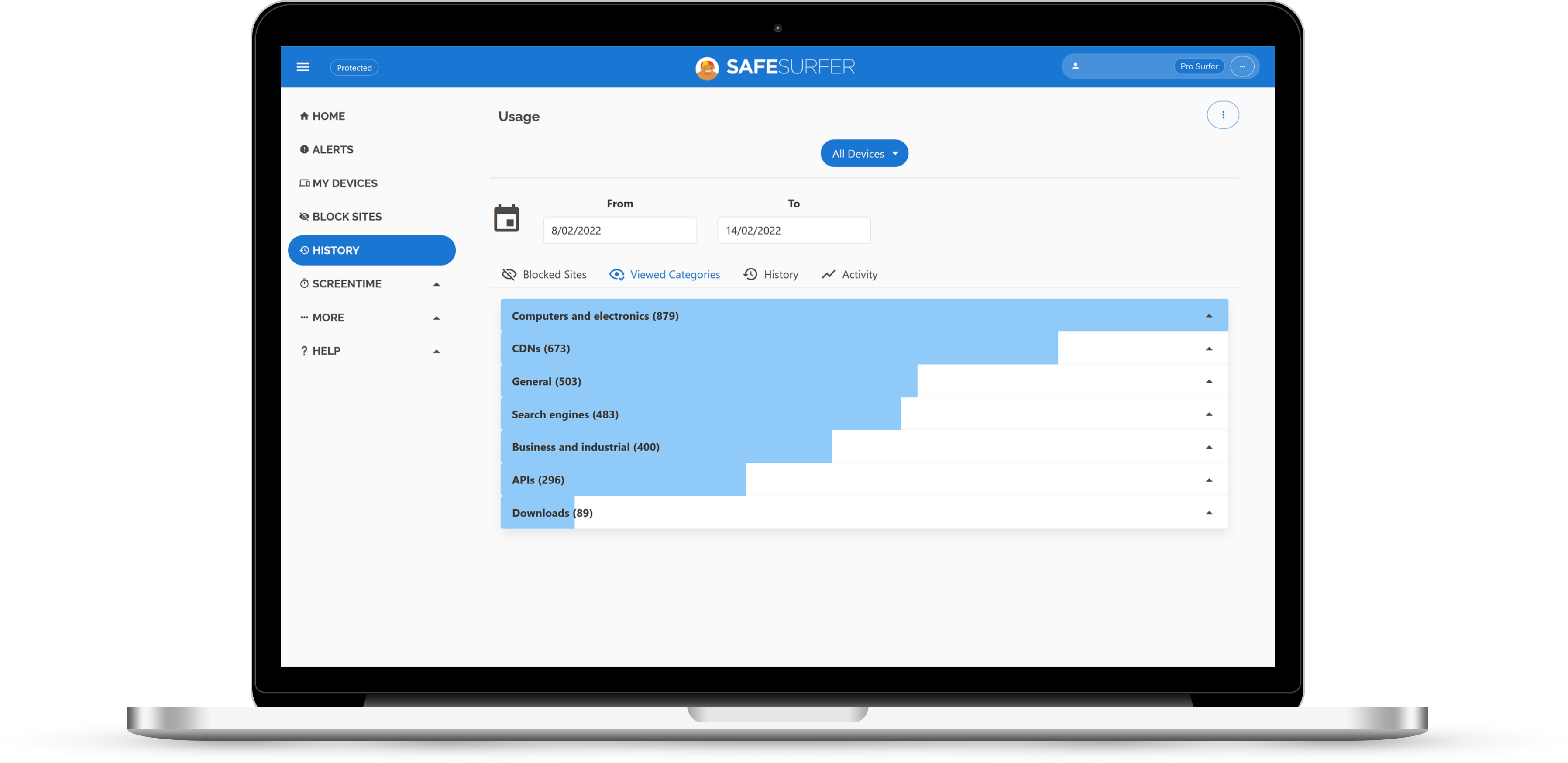
Step 1: Get
Order a Safe Surfer Lifeguard Router!
Order Now
Ships to Australia and New Zealand only. For other countries, try setting up your existing router .
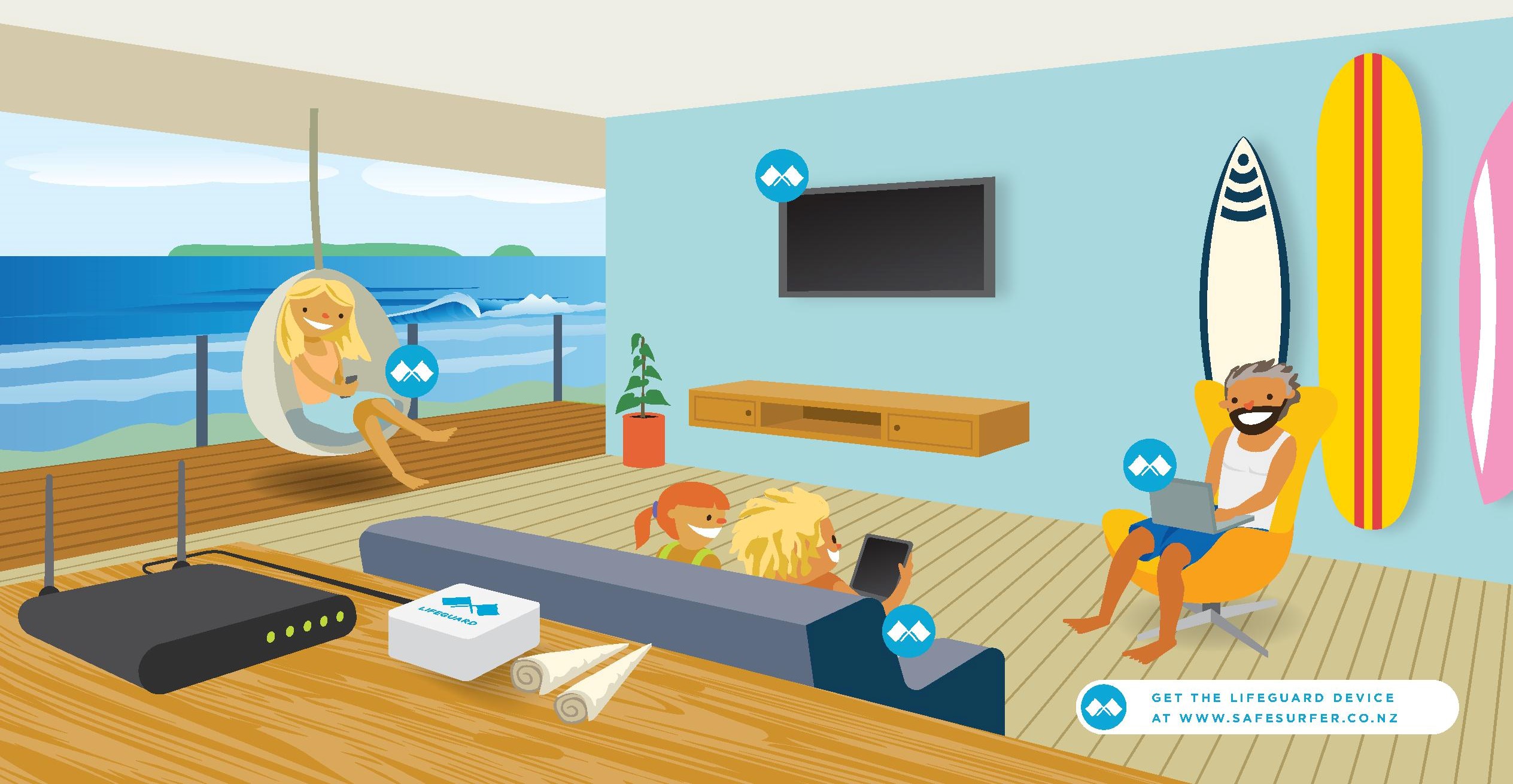
Step 2: Connect
Just plug the Lifeguard into your existing home router. You can still use your existing network if you want. Switch devices onto the new Safe Surfer WiFi and forget the old.
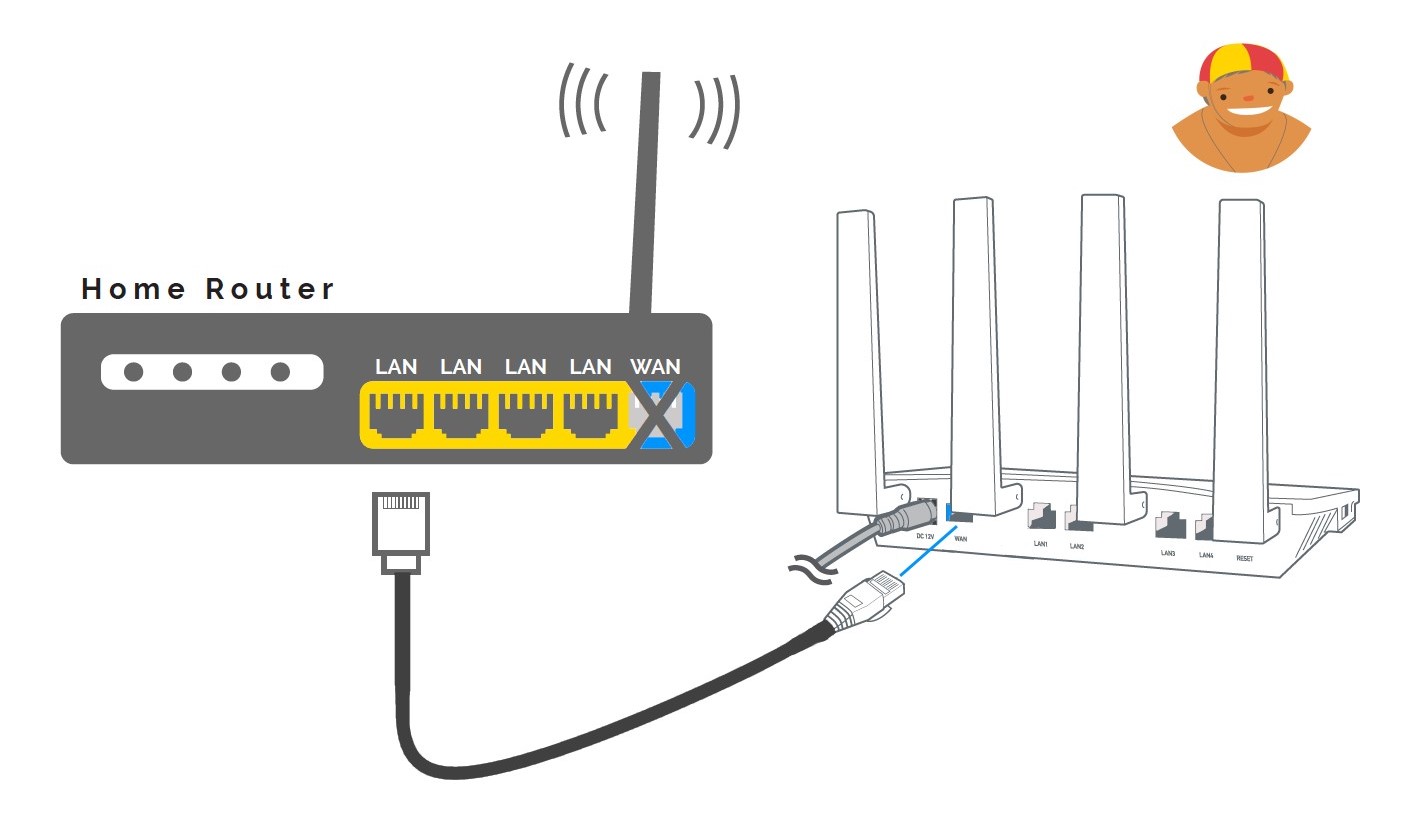
Step 3: Register
Just open up http://192.168.8.1 like a regular router. Then register with your Safe Surfer account to keep an eye on your network!
Advanced features need a Pro Surfer subscription.
Get Free Trial
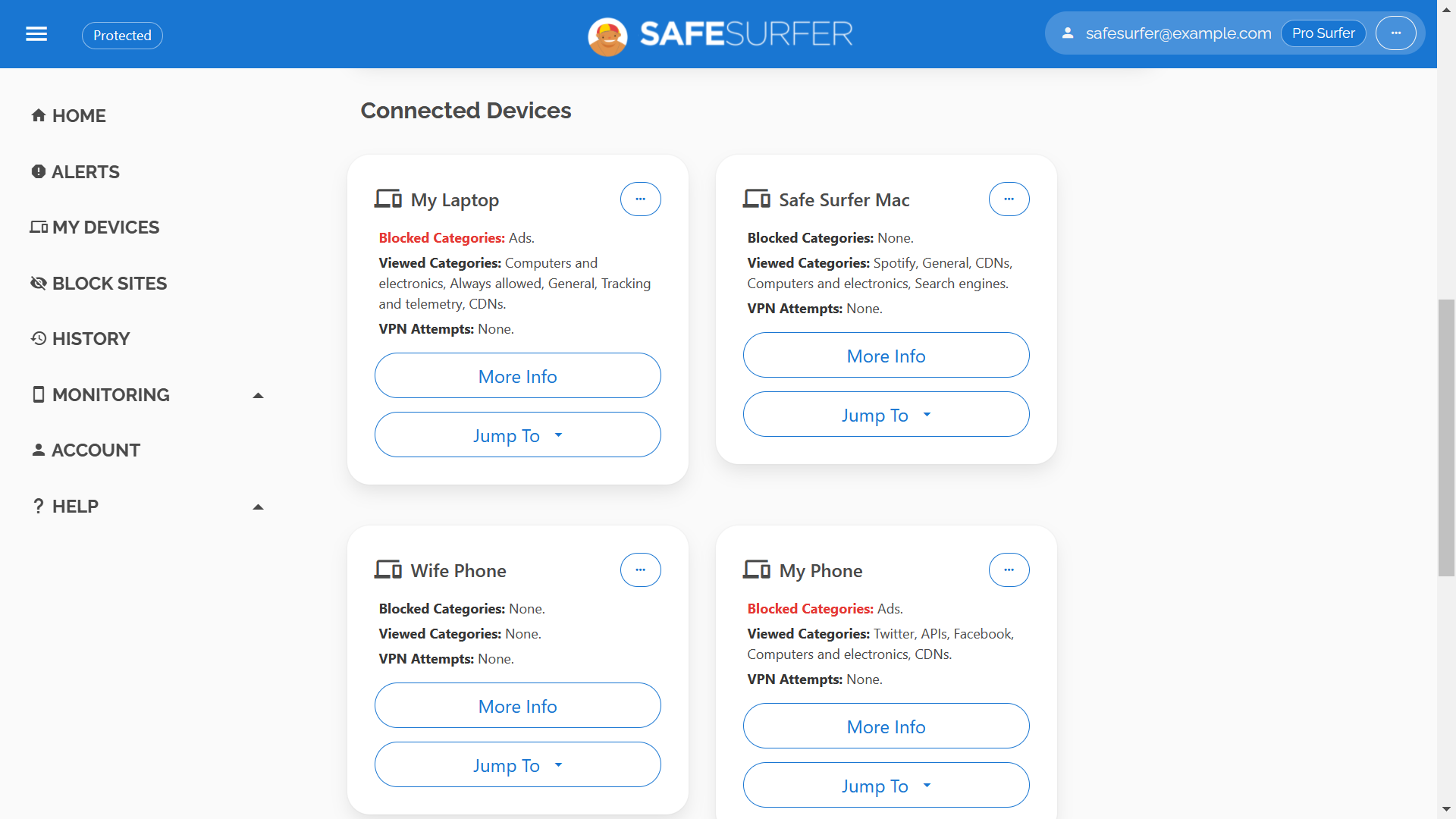
Got more Questions? Check out our FAQS below or hit the chat bubble to talk to an expert.
Get more info
 Android
Android
 iOS
iOS
 Windows
Windows