Windows
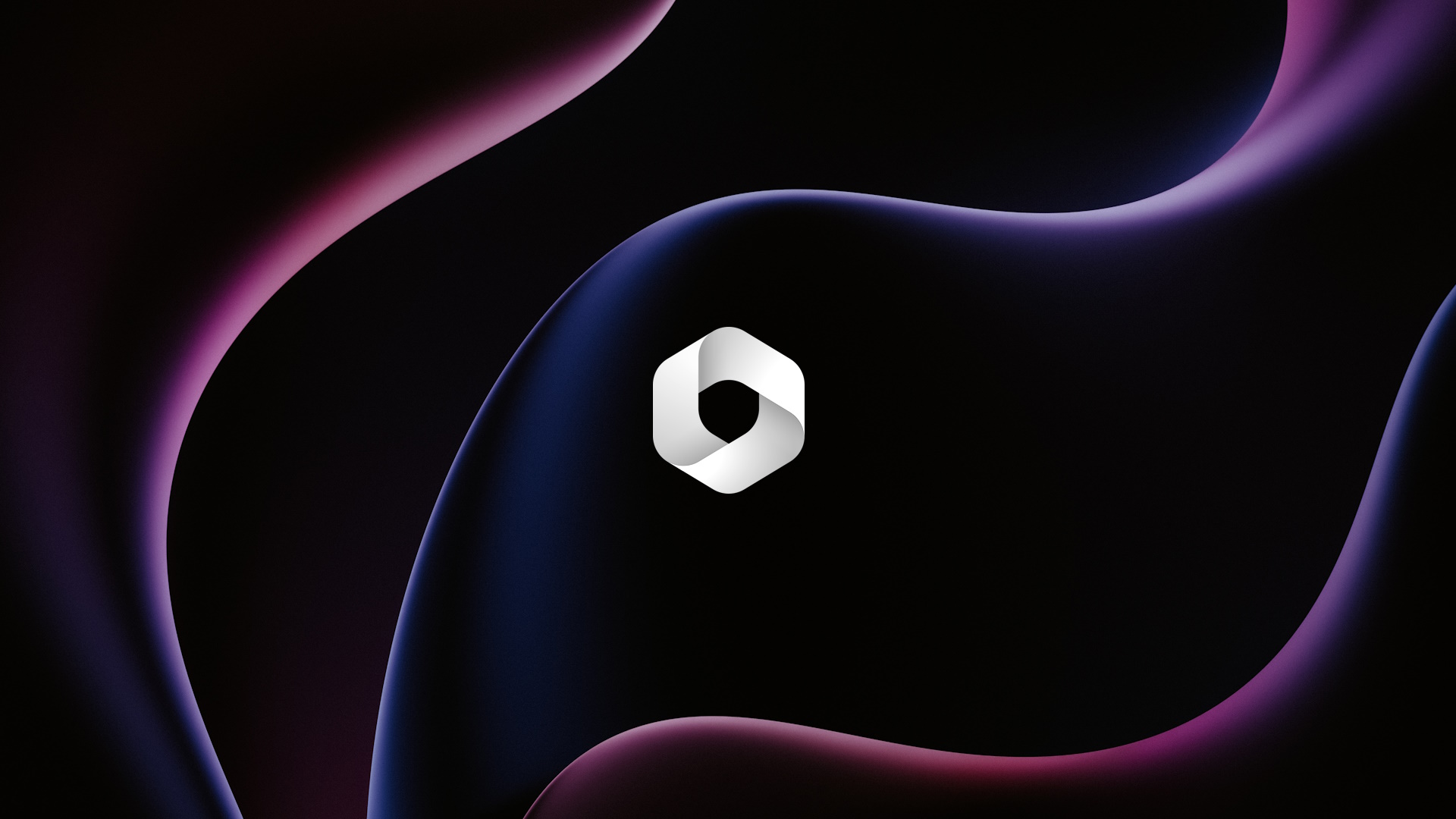
Is Windows Copilot Safe?
Articles Windows Artificial intelligence May 30, 2023
In late May 2023, Microsoft announced Windows Copilot, a new AI-powered personal assistant for Windows 11. This new feature will soon become available as a tool to help with day-to-day tasks. Windows Copilot is powered by OpenAI’s ChatGPT engine.
According to Microsoft,
… you can ask Windows Copilot a range of questions from simple to complex. If I want to call my family in Cyprus, I can quickly check the local time to make sure I’m not waking them up in the middle of the night.
Read More

How to Protect a Windows 11 Device From Harmful Online Content
Guides Installation Windows August 14, 2022
It’s easy with Safe Surfer to install an effective porn blocker on a Windows 11 device. Along with protecting your privacy, we use our behind-the-scenes technology to block porn and other harmful online content. Let’s get started with installing protection.
Pro tip: you can find the latest version of the guide on our help desk by clicking this link.
Step 1: Install protection
On the device to be protected, click the Microsoft Edge app (or any other web browser app, such as Google Chrome) on the taskbar.
Read More