Lifeguard
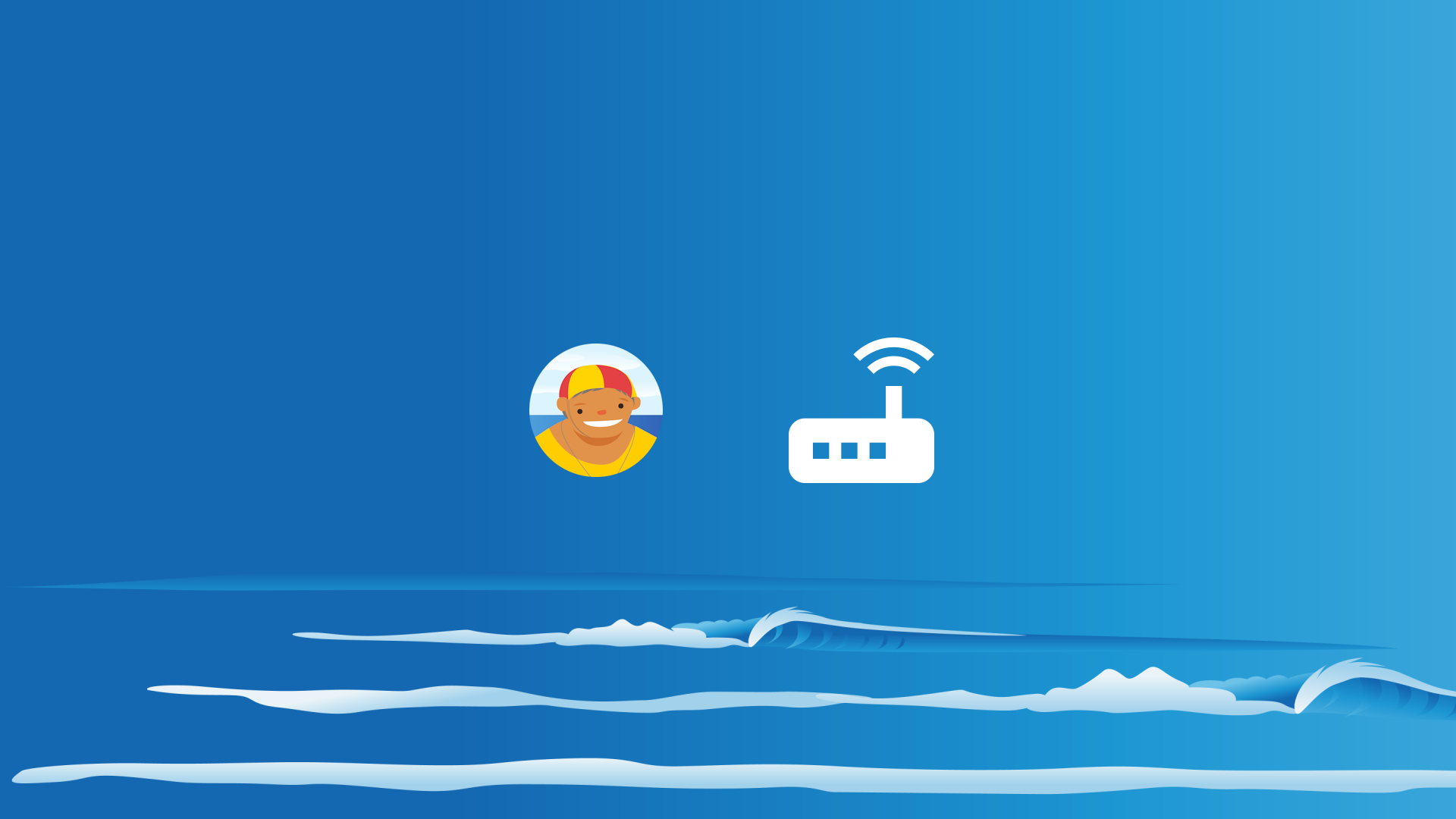
How to Install a Safe Surfer Wi-Fi Lifeguard Router
Guides Installation Lifeguard August 10, 2022
Let’s make installing your new Safe Surfer Wi-Fi Lifeguard router a breeze. This guide will efficiently walk you through how to do so.
Step 1: Install the hardware
Once you have opened the packaging, four items can be found inside the box:
Wi-Fi Lifeguard router 12 V switching (that is, international) power supply AU/NZ snap-in adapter Ethernet cable Snap the power adapter into the power supply. Plug the supply into a power source, then plug the cable end into the Lifeguard DC 12 V power socket.
Read More