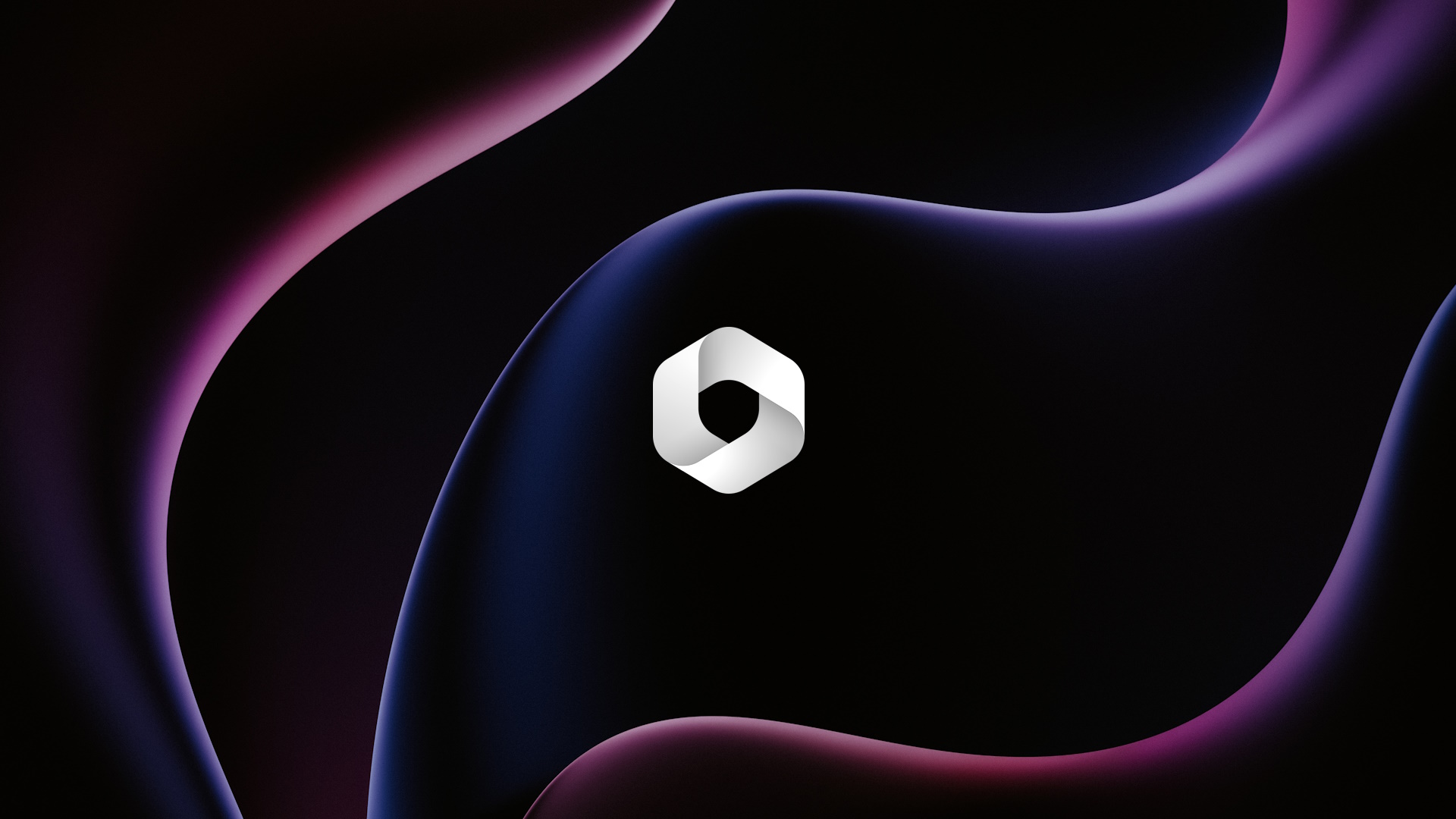In late May 2023, Microsoft announced Windows Copilot, a new AI-powered personal assistant for Windows 11. This new feature will soon become available as a tool to help with day-to-day tasks. Windows Copilot is powered by OpenAI’s ChatGPT engine.
According to Microsoft,
… you can ask Windows Copilot a range of questions from simple to complex. If I want to call my family in Cyprus, I can quickly check the local time to make sure I’m not waking them up in the middle of the night. If I want to plan a trip to visit them in Cyprus, I can ask Windows Copilot to find my family flights and accommodations for mid-winter break.

Image: Microsoft
Following our research on Snapchat’s My AI chatbot, which was mentioned by Parade, we’re continuing to watch the rapid developments surrounding AI technology. Let’s take a closer look.
Quoted by The Verge, Microsoft’s Chief Product Officer Panos Panay mentioned the following for the announcement:
Once open, the Windows Copilot side bar stays consistent across your apps, programs, and windows, always available to act as your personal assistant … It makes every user a power user, helping you take action, customize your settings, and seamlessly connect across your favorite apps.
In addition, The Verge also reported that “Microsoft will now start testing Windows Copilot publicly in June before rolling it out more broadly to existing Windows 11 users.” As with Snapchat’s My AI, we expect that this will create a high level of engagement among the 23.11% of Windows computers running Windows 11 as of April 2023.
Chatbot safety
As with all new chatbot products, Windows Copilot is “powered by AI, so surprises and mistakes are possible.” What this means is that the engine providing answers to your questions can, in certain cases, give incorrect information. Sometimes tech researchers refer to this as “hallucination”, due to the engine providing a confident answer with incorrect information in these specific cases.
The engine behind this Microsoft-tailored chatbot is designed to avoid answering questions surrounding sexual topics—this is a good start, but we would like to see further improvements to this kind of protection so that young people are able to surf as safely as possible.
In the IT world, there can seem to be a never-ending battle between innovation and safety. Sometimes it can be difficult to keep kids safe online with a big digital world at their fingertips—that’s why we’re working to help families and individuals keep themselves safe online.
Get protected online
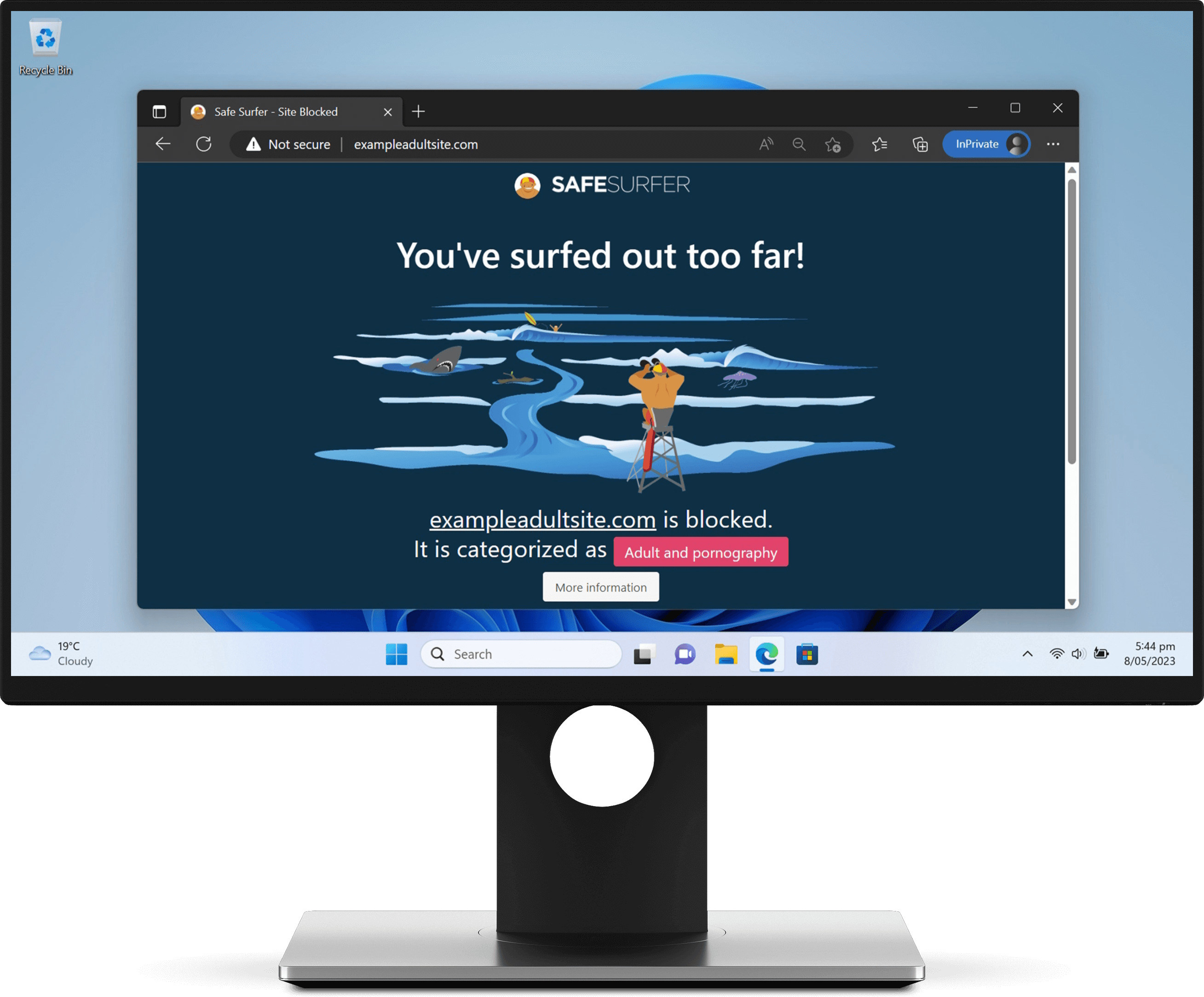
Want to block harmful content, such as pornography, on a Windows 11 device? We can help! It’s easy to get started by following our protection installation guide for Windows 11 devices. Click this link to find out more about our affordable plan for families and individuals.