It’s easy with Safe Surfer to install an effective porn blocker for Starlink. Along with protecting your privacy, we also use our own behind-the-scenes technology to block porn and other harmful online content. This guide will efficiently walk you through how to install protection.
As of 2024, Starlink provide only a limited selection of built-in parental controls. Don’t worry—that’s where we come in! Safe Surfer enables you to block porn on your network.
Pro tip: Starlink unfortunately don’t provide consumers with what’s called a “static IP address”, which we need for applying custom block settings and monitoring. Check out our protection apps! These install protection directly on a smartphone or a computer, and are a great way to block porn and other apps, set screen time rules, and monitor the online activity of your loved ones. Otherwise, let’s get started.
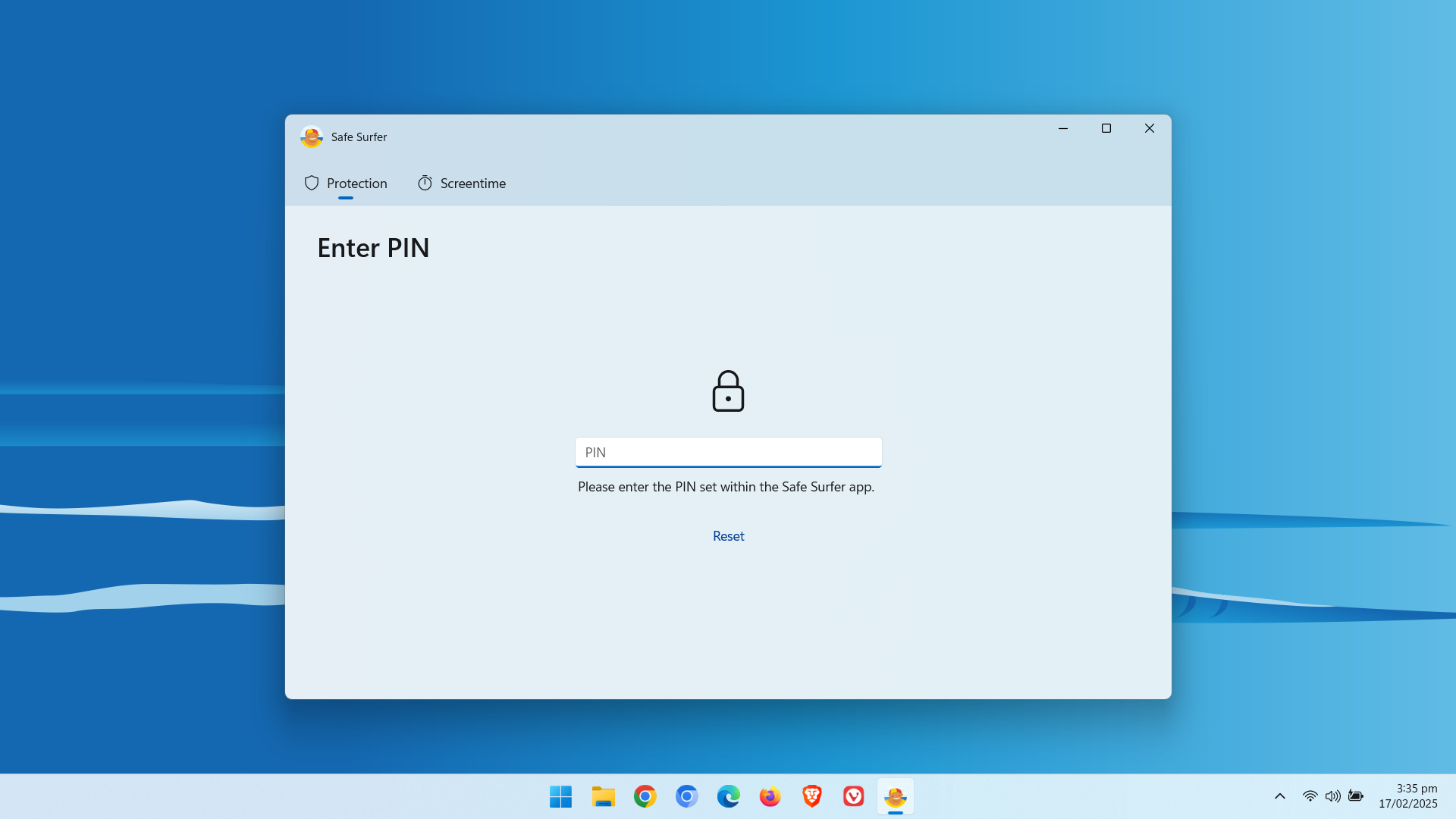
Step 1: Install DNS
Open the Starlink app on your smartphone, then tap the Settings menu.
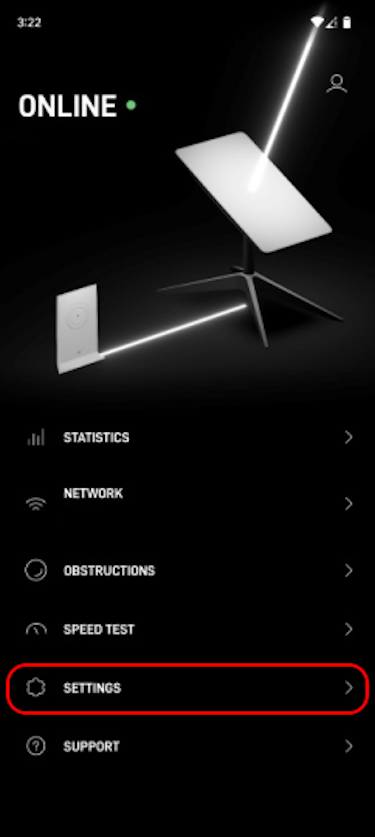
Tap the Custom DNS menu.
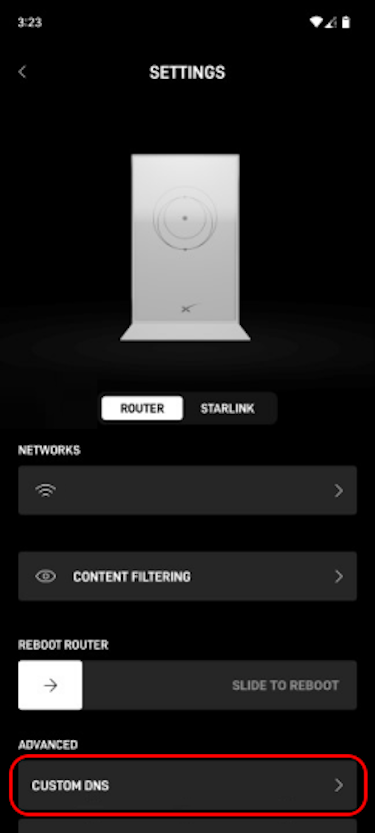
Tap the switch found next to Enable Custom DNS.
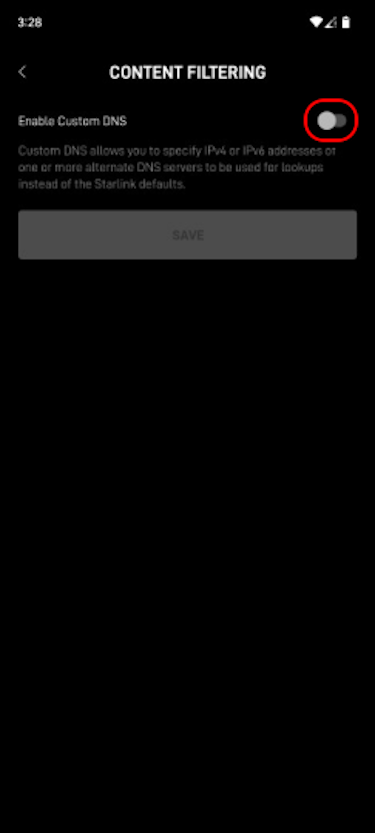
Copy and paste the following addresses into their respective fields:
- For Primary, use 4.150.168.57
- For Backup (box 1), use 104.197.28.121
- For Backup (box 2), use 2603:1030:7:7::3b
- For Backup (box 3), use 2600:1900:4000:524c:8000:1::
Tap the Save button.
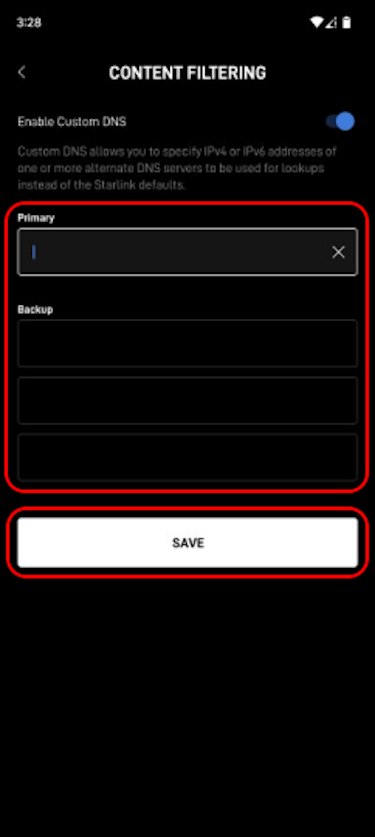
You might need to restart your Starlink router for the changes to take effect immediately.
Verify protection
Verify the protection installation by visiting ExampleAdultSite.com inside a browser app (such as Google Chrome, Microsoft Edge, or Safari). This is a safe website designated for testing if pornographic websites are being blocked. This site should be blocked. If we’re blocking something, you’ll usually see a blank connection error page.
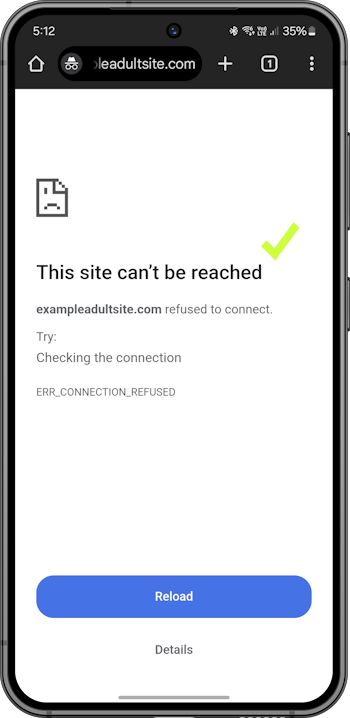
If you have any Apple devices (that is, iPhones, iPads, or Macs), you will also need to enable the Limit Adult Websites setting on those devices to disable the Private Browsing Mode feature for Safari. This feature ignores the Safe Surfer filtering received from your home router. You can find out how to fix this as follows:
- For each iPhone and iPad device, navigate to the Settings app > Screen Time > Content & Privacy Restrictions (and enable this feature if it’s not already turned on) > App Store, Media, Web & Games (on older devices, this menu is called Content Restrictions) > Web Content > set to Limit Adult Websites. Once you’re done, navigate back to the Screen Time main menu, which will save the changes.
- For each Mac device, navigate to the System Settings app > Screen Time > Content & Privacy (and enable this feature if it’s not already turned on) > App Store, Media, Web & Games (on older devices, this menu is called Content Restrictions) > under Web Content, set Access to Web Content to Limit Adult Websites, then click the Done button at the lower-right corner. Once you’re done, navigate back to the Screen Time main menu, which will save the changes. Open the Safari app > click the Safari text on the left-hand side of the menu bar (at the top of the screen) > click the Quit option. Repeat this process for every user account on the Mac.
Get protection apps for best parental controls experience
Check out our protection apps! Our custom-built apps feature our best technology. They install protection directly onto devices (Android, iPhone and iPad, Windows, Mac, and Chromebook), and are a great way to block porn and apps for devices on the go. The apps enable you to set custom block settings and monitor the online activity of your loved ones. We can also prevent protection from being uninstalled (and block filter workarounds) in various cases.
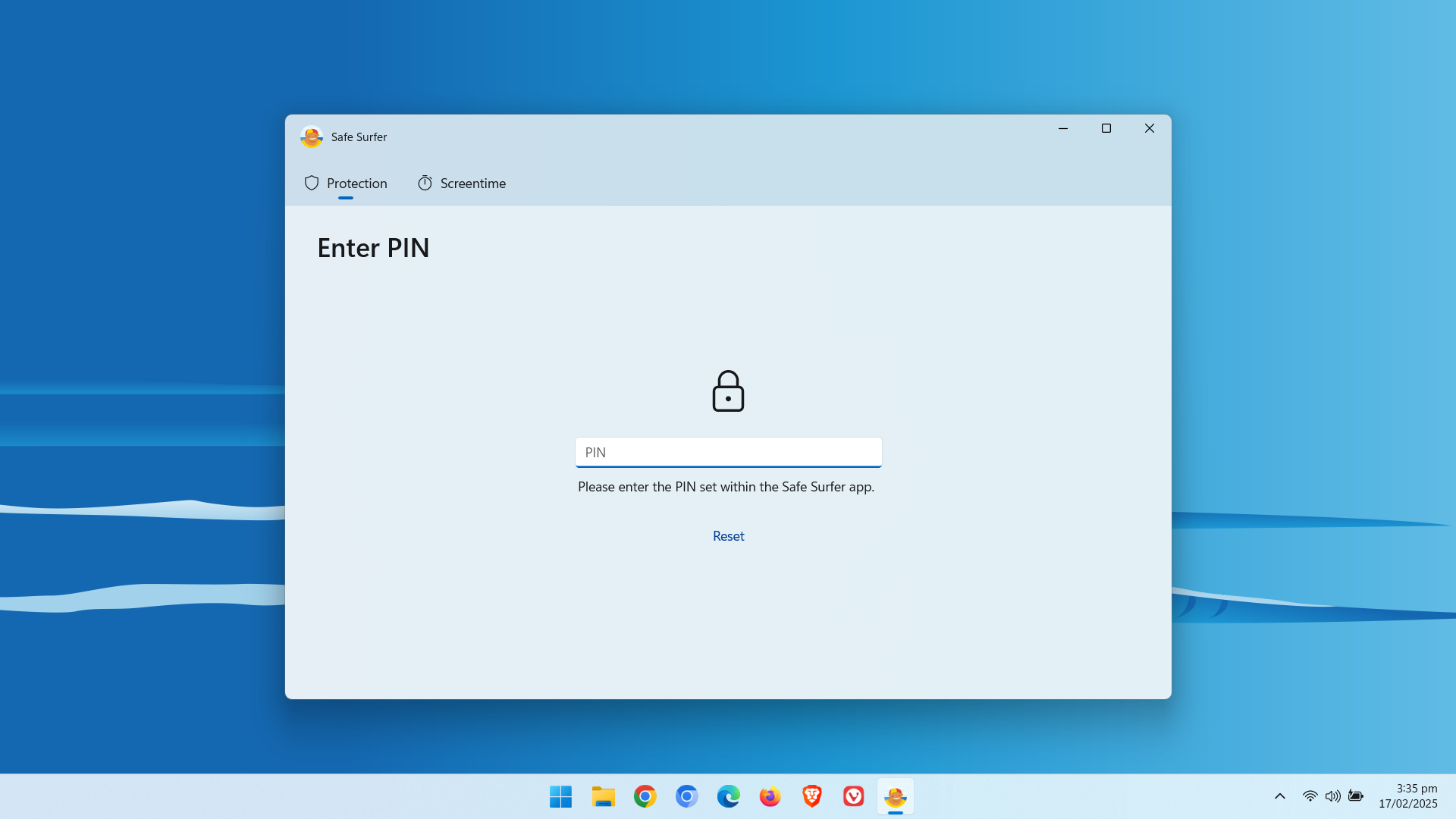
Protection complete
Great work! The devices connected to your Starlink router should now be protected. Visit our easy-to-use online dashboard to start monitoring traffic and blocking content from our premium categories with an affordable Pro Surfer subscription.
If you would like to protect a different kind of device, visit our Guides page.
Disclaimer: Safe Surfer Limited is in no way associated with Space Exploration Technologies Corp.
